Startup Checklist -
We have provided you a list of things you need to check for when you first use the DSM hardware and software. Going through this
list will ensure that the DSM board is in working order.
1. Clock and Output Connections
Before powering up the DSM module, you will first need to connect the main clock signal as well as the output signals. Connect a 2.0 Ghz clock signal to the SMA marked "DDSCK" with a power level of about 3 dBm. To see the output waveform, you will either need to connect the module to an oscilloscope or a spectrum analyzer. If you decide to connect both, connect the oscilloscope to the SMA marked "DDSOP" and the spectrum analyzer to the SMA marked "DDSON". The DDSOP and DDSON outputs are both 50-ohm terminated so please be sure that your measurement equipment is also 50-ohm terminated for proper power transfer.
2. Connecting the Power
We have provided you with a 12 VDC wall adapter to power the DSM303 module. Connect the adapter to a wall outlet and connect the power to the jack on the board. Within a few seconds, the startup waveform should appear.
3. Initial Startup Waveform
If you have connected everything correctly, you should see something like the following:
Oscilloscope Output:
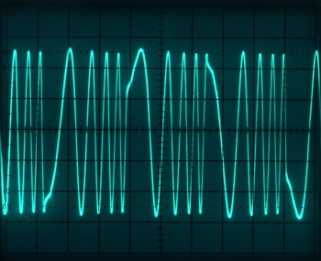
Spectrum Analyzer Output:
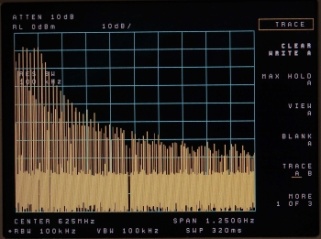
If you can see the waveforms correctly then you can go on to install the DSM software. If you can see a waveform but it does not look like the one above then try disconnecting the power connector and then connecting it again. If after a few tries the waveform still does not show up correctly then you will need to contact us for troubleshooting. Likewise, if you do not see any waveform at all then you will also need to contact us.
4. Software Installation
Please download the Setup Files and follow the instructions detailed in the Software Setup section of the manual. Please be sure to also check the Software Requirements section. After installation, navigate to the DSM program folder which by default is "C:\Program Files\Euvis\DSM\" and check to see if there is a file called "DSM303_SGN_0XX.dat" where XX is your DSM series number. This is the signature file that will allow you to switch clock frequencies without needing to adjust internal DSM settings for proper operation. If you do not have this signature file in the program folder, you will need to contact us.