Synchronization -
Please note that multiple board operation is an option and is not included in the base DSM configuration
Synchronization between two boards is done through the SYNCOUT and SYNCIN connectors. We call the signal sent through the SYNCOUT connector SYNCO and the signal sent through the SYNCIN connector SYNCI so we do not confuse the connectors and the actual signals. For multiple board operation, there must always be a Master board. The Master board will send out the SYNCO signal through the SYNCOUT connector and the Slave boards will receive that signal through their SYNCIN connectors. Inside the Slave boards, the signal from SYNCIN is called SYNCI. The Slave SYNCI signals will always match the Master SYNCO signal.
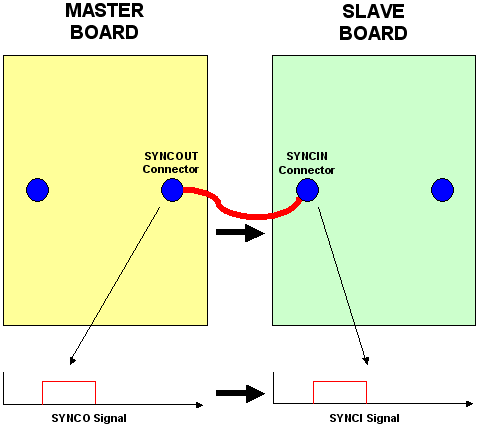
It is important to note that waveform generation starts ONLY based on the SYNCI signal, even in the Master board and when in Standalone operation. The user may then wonder where does the Master board or the Standalone / Free Run board receive its SYNCI signal? When the Internal SYNCI option is checked the SYNCI signal would mirror the internally generated SYNCO signal.
The diagram below illustrates the signal timeline of a Master and Slave board with the Internal SYNCI enabled on the Master board. The board is assumed to already have been in the "Armed" state.
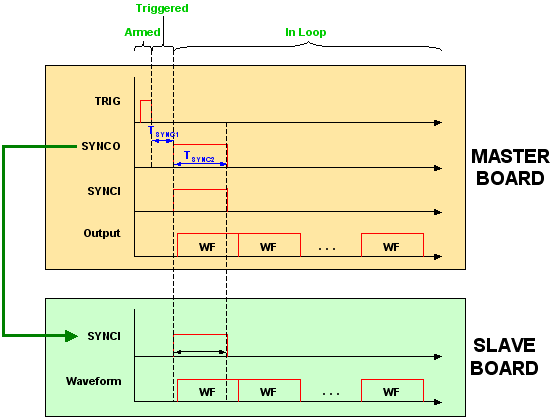
The "TRIG" signal at the top can represent either the input at the TRIG connector the use of the hardware TRIG button on the Master
board or the use of the software trigger in the Master board GUI.
Before the rising edge of the SYNCI signal, the board is considered to be in the “Triggered” state.
The SYNCI signal mirrors the SYNCO signal so both signals are always the same if Internal SYNCI is enabled. In the above diagram, the “SYNCO” represents the SYNCO signal of the Master board while the “SYNCI” represents each of the SYNCI signals of the Master and Slave boards.
TSYNC1
As can be seen in the closeup below, the SYNCO and SYNCI signals do not fall immediately after the TRIG signal falls. Instead, there is a delay which is programmable by the user. This delay is called TSYNC1 and is defined by the first box to the right of SYNCO in the DSM application. Normally, if you want the SYNC signals to drop with minimum delay after the trigger signal, you should make TSYNC1 = 0.
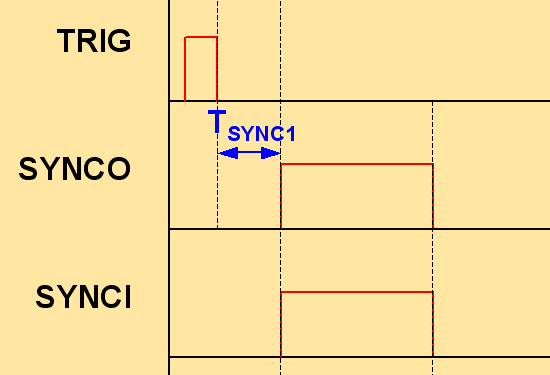
The following is a graph of TSYNC1 lengths and the resulting delay from the time the trigger signal falls to the time the SYNCO signal falls.
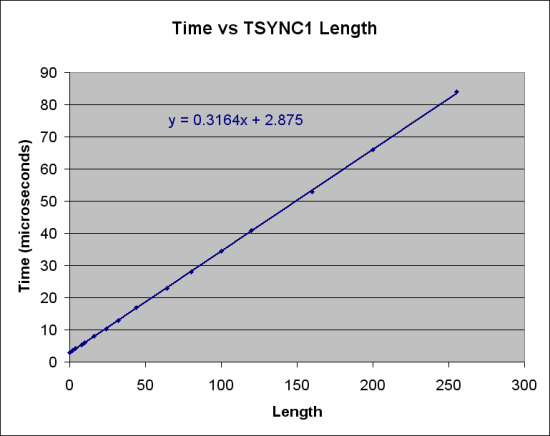
The graph shows that the minimum delay is about 2.8 microseconds and that increasing TSYNC1 (the first box to the right of SYNCO in the Module Parameters window) by one adds about 0.32 microseconds to the delay.
Latency
When the SYNCI signal rises, the board changes state from "Triggered" to "In Loop". Waveform output does not start immediately and is instead delayed for a short time. This is the latency time and is inherent to the board and cannot be adjusted. The average latency time is about 30 nanoseconds.
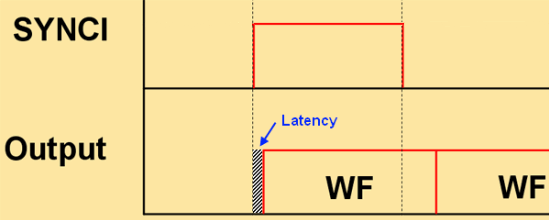
TSYNC2
The SYNCO and SYNCI signals do not immediately fall to low after rising. Instead, there is a second delay which is programmable by the user. This delay is called TSYNC2 and is defined by the second box to the right of SYNCO in the DSM application.
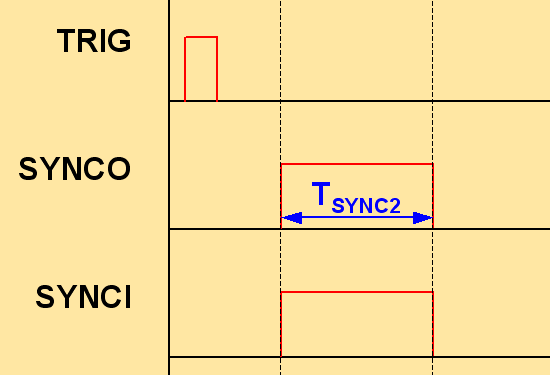
The following is a graph of TSYNC2 lengths and the resulting delay from the time the SYNCO signal falls to the time it rises again.
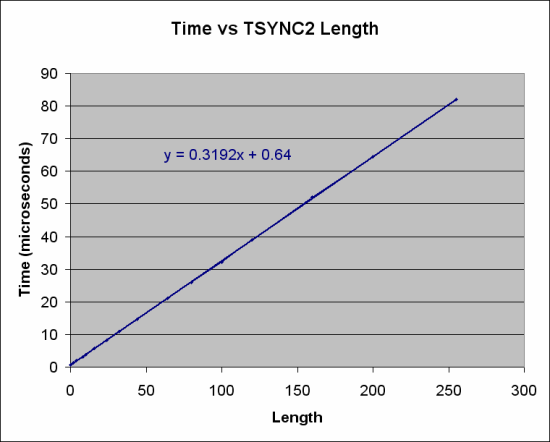
The graph shows that the minimum delay is about 0.64 microseconds and that increasing TSYNC2 (the second box to the right of SYNCO in the Module Parameters window) by one adds about 0.32 microseconds to the delay.
Once the SYNCO and SYNCI signals return to low, the board will return to "Armed" state when the waveform
loop is completed if Auto Arm is enabled.