Waveform Generation -
The WM401 generates waveforms in 4 easy steps:
1) Define Clock Frequency
2) Set Fractional Frequency
3) Run Waveform
4) Adjust Sampling Window
1) Define Clock Frequency
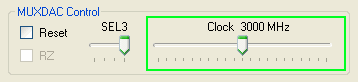
Specifying the correct input clock frequency is pivotal to correct waveform generation.
The module has been fine tuned at each clock frequency to deliver
the best performance. The clock frequency selected with the horizontal scroll bar must match the actual frequency
supplied to the WM401 module for maximum performance.
*If the waveform generated is not what is expected, check the input clock frequency field first.
2) Set Fractional Frequency
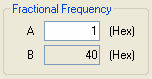
The next step is to set the frequency of the output sinusoidal waveform. The output frequency corresponds to a fraction of the sampling rate. A simple equation must be solved to obtain the fractional frequency for the desired output.
Calculating the Fractional Frequency
The fractional frequency is a function of the output frequency and the sampling rate.
Fractional Frequency = Output Frequency / Sampling Rate
Substitute in the desired output frequency and the current input clock frequency to yield the correct fractional frequency. Then insert the proper numerator for the fractional frequency. Submit all numbers for the fractional frequency in hexadecimal.
Example:
Suppose the sampling rate is 6 GSPS.
To obtain an output frequency of 1500 MHZ, substitute in
the two variables into the fractional frequency equation.
Fractional Frequency = 1500 MHz / 6000 MSPS = 1/4
Since the default denominator is 40 in hex, input
10 in hex to get the 1/4 fractional frequency required for
the desired output frequency.
Calculating Output Frequency
The waveform lists offers 5 preset waveforms to choose from. These fractional frequencies may be verified by comparing the measured output frequency with the solution of the output frequency equation.
Output Frequency = Fractional Frequency * Sampling Rate.
Example:
Suppose the sampling rate is 8 GSPS.
If the fractional frequency has been set to 1/16 sine on
the waveform list. The output clock can be calculated
by substituting these values for the variables.
Output Frequency = (1/16) * 8000 MSPS = 500 MHz
If the measured frequency does not equal to the theoretical
frequency, verify the GUI parameters and solution. The WM401 module
may be faulty if the waveform frequency is off by an unreasonable amount.
Submitting the Fractional Frequency
Enter the value in the A text box representing the numerator of the fractional frequency. Hit the return key to confirm the value change. The GUI will receive the new value and is ready for a change in waveform.
3) Run Waveform
After the module parameters have been defined and the fractional frequency set, run the waveform by clicking on the GO button.

An immediate change into the new output frequency should be evident on the measurement equipment.
4) Adjust Sampling Window
It is essential to adjust the sampling window because the sampled data timing of the MUXDAC varies with powerup and clock input changes. The MUXDAC has 4 sampling windows controled by 2 bits, SEL1 and SEL2. The GUI provides control of the 4 sampling windows to view the optimum output via the SEL horizontal scroll bar.
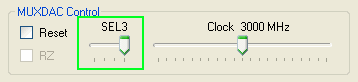
Slide the SEL scroll bar to find the best output. Typically, at least two windows should provide equally optimum outputs. Waveforms can be generated with ease with just four easy steps.