Software Setup -
» For now, do not connect the power or the USB cable.
You will power up the WM401 after the application setup has completed.
» Before running setup, make sure that you have the Microsoft
.NET 4.0 Framework installed on your computer. You can download the file
here.
» After making sure you have the Microsoft .NET 4.0 Framework installed, go
to the directory where you downloaded the installation files.
» Double click the setup.exe file. It is the icon with the box and CDROM without the monitor.
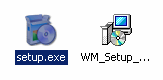
» Following the .NET installation, the Setup Wizard will appear. Please click on Next.
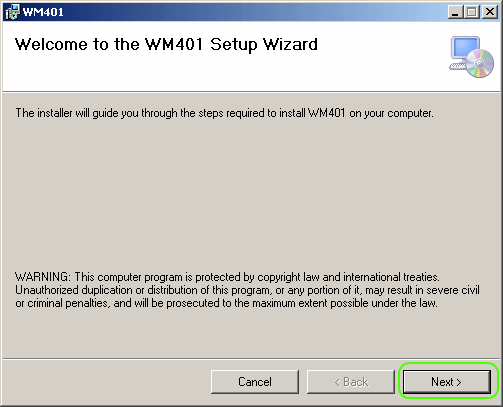
» You may choose another location to install the files or you can keep the default location. You can
also choose to install for all users or for just the user you are currently logged in as. After you are satisfied
with the settings, click on Next.
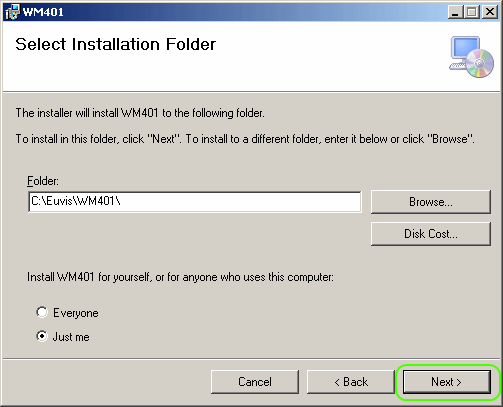
» Click Next on the "Confirm Installation" window.
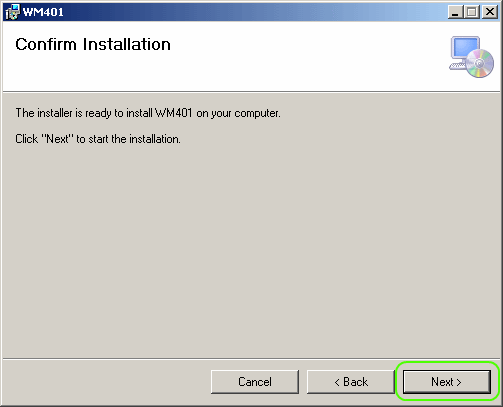
» The installer will copy all necessary files into your system.
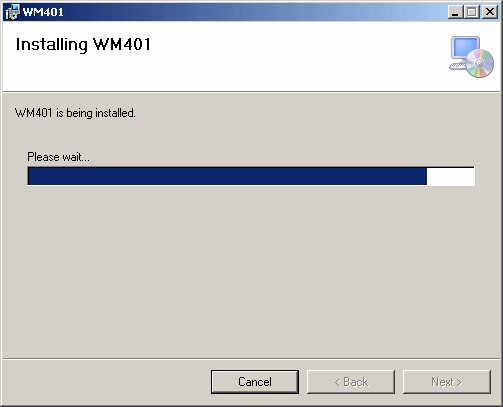
» After installation is complete, click on Close.
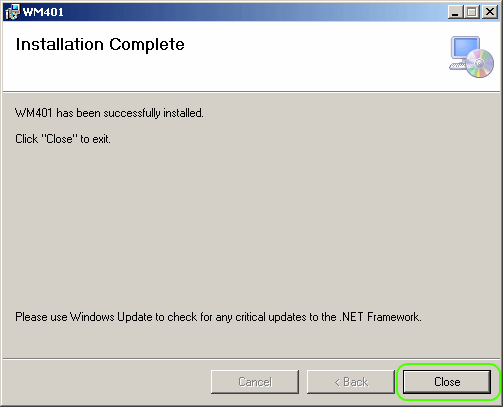
» You have now completed the GUI application setup process. At this point, please
connect the USB cable to the board.
» Windows will detect the device within a few seconds and will pop up the
"Found New Hardware Wizard" window. From the options listed in the window, select
No, not this time.
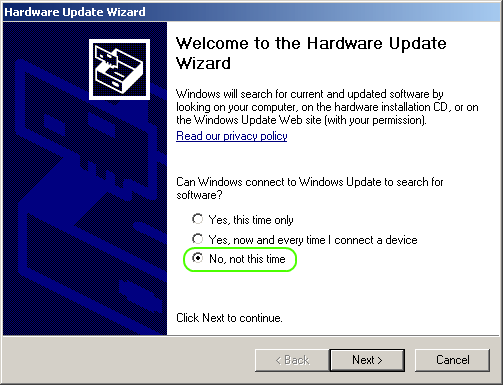
» On the next window select Install from a list or specific
location (Advanced) and then click on Next.
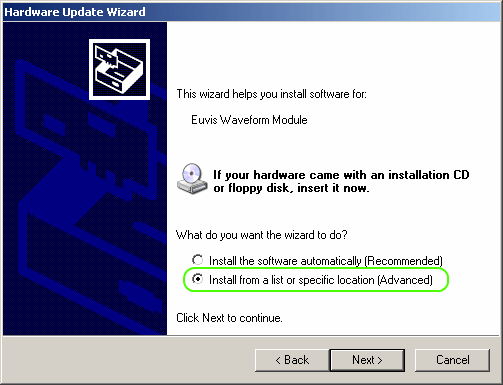
» Select Search for the best driver in these locations option and make sure that
Include this location in the search is checked. You will need to make sure that the location
is pointed to the correct driver in your installation folder. By default this is
"C:\Euvis\WM401\XP" for Windows XP. If the location is not set to the correct folder you will need to
click on Browse and point it to the correct location.
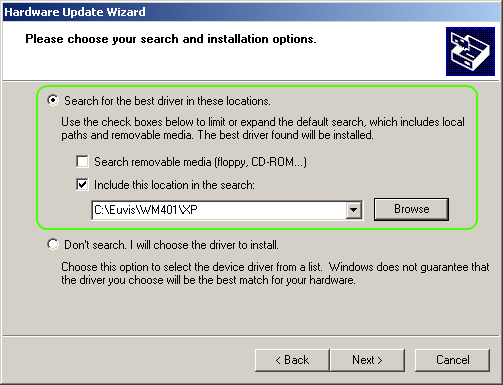
» Windows will now try to locate the driver and install it to the system.
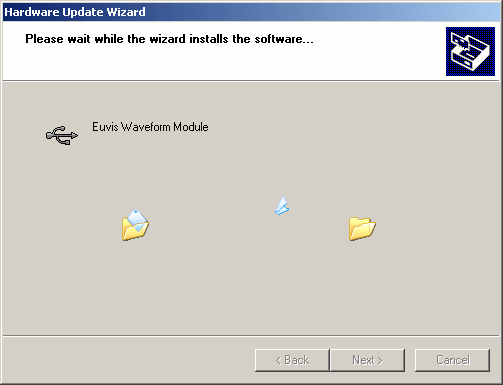
» A window will pop up giving you a warning about the driver. Please click Continue Anyway.
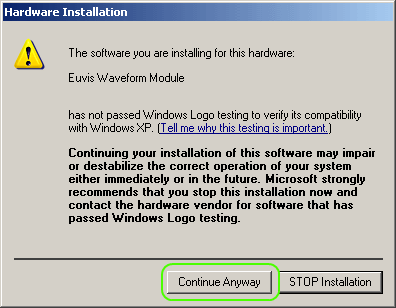
» After Windows has completed installing the driver you will see the window below.
Click Finish.
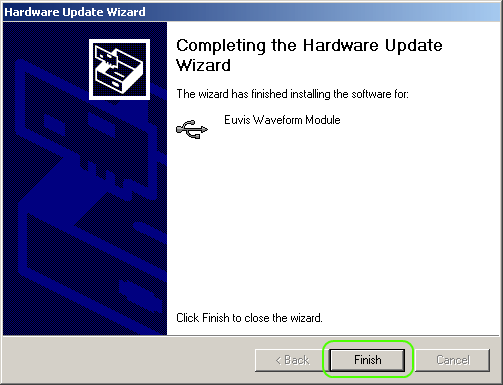
» If you open Device Manager, you should now see "Euvis Waveform Module" under the "Universal
Serial Bus Controllers" section.
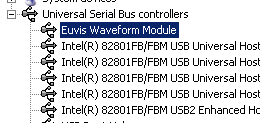
» You have now completed software setup.