MUXDAC Control Groupbox -
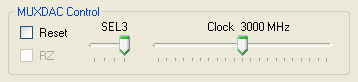
The MUXDAC control groupbox consists of 3 module parameter controls. There is a checkbox to toggle the reset, a horizontal scrollbar to choose the SEL parameter, and a horizontal scroll bar to specify the clock frequency.
Reset
This checkbox is used to toggle the reset. If the output seems to be faulty, it may be remedied by toggling the reset so that the data may relatch properly.
SEL
The MUXDAC has four sampling windows controlled by the SEL1 and SEL2 bits. The GUI offers a simple horizontal scroll bar to toggle each sampling window. If the output waveform seems to be interpolated by spurious signals, or if the output waveform seems clipped, try viewing at a different sampling window.
Clock
The clock scroll bar allows the user to specify the input clock that is currently supplied. The correct specification of the clock is very important. The module has been fined tuned at each clock frequency available. If the input clock is not specified correctly, the output may not be as clean as it could be.