Menus -
Menu Strip
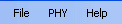
The menu strip consists of 3 drop down menus: File, PHY, and Help.
File
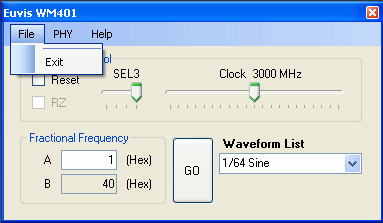
The file menu contains the exit menu item, which terminates the application upon selection.
PHY
The PHY menu consists of 3 menu items: Firmware Info, Device Info, and Firmware Update.
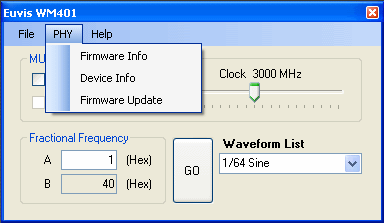
Firmware Info
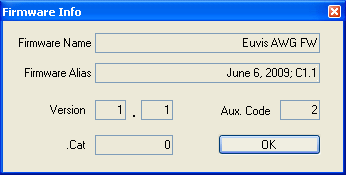
Selecting "Firmware Info" will bring up the "Firmware Info" Window. The values in each field in this snapshot are the correct values. If the values in the fields do not appear or appear with different values, then the WM401 module has firmware problems and needs to be reflashed.
Device Info
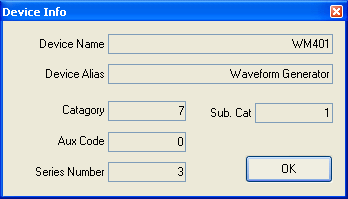
Selecting "Device Info" will bring up the "Device Info" Window. This window informs the user of the devince details. Each WM401 is given a unique series number in order to identify that particular module device. This window is helpful in assessing if the WM401 module is operational. If the fields read back unintelligible values, there may be firmware issues.
Firmware Update

The "Firmware Update" menu item is used to check for the most recent firmware. Also, you may check the Euvis website for the newest GUI and firmware releases for this module.
Help
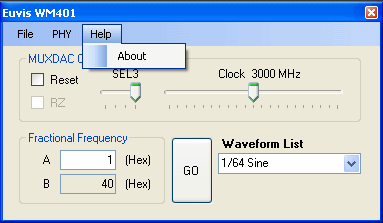
The "Help" menu contains the "About" menu item.
About
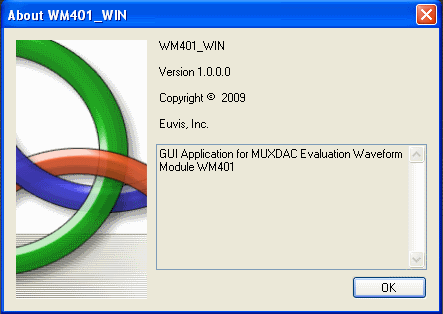
The "About" window contains the information of the GUI application.