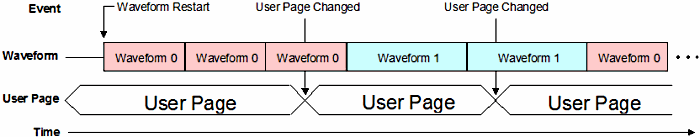Micro-Pages and User Pages -
Micro-Pages
The memory in the module is divided into several equal-length page-wise segments. These segments are called micro-pages. The partition enhances the efficiency of memory usage and makes it possible to swap waveforms on the fly without any interruption or latency. The DST501 has a maximum of 7 micro-pages.
| Module | Max Micro-Pages and User Pages |
| DST501 | 7 |
Each micro-page consists of a fixed number of data points or memory spaces.
In the DST501, the maximum number of data points per micro-page is 65,520
(0xFFF0).
| Module | Points / Micro-Page (Decimal) | Points / Micro-Page (Hex) |
| DST501 | 65,520 | 0xFFF0 |
User Pages
For users, the waveform is stored in a user page. Each user page consists of one or more integer multiples of micro-pages. The API automatically manages the micro-pages according to the Data Length of waveforms. Therefore, the micro-pages are virtually invisible to the users. To download a waveform to the module, you need to select a user page and set up the waveform parameters if the built-in waveforms are used. After download, in the GUI, the user page information is automatically updated under the waveform tab. In the API, the user page information, such as how many user pages are used and how many upages remain, can be derived via API properties.
Dynamic Paging
Once the users have downloaded waveforms onto the user pages, the waveforms can be selected and generated dynamically without restarting the module. The newly selected waveform will follow the previous one without latency. The new waveform starts right after the end of the preceding one. The user page selection can happen any time. As long as the user page is selected (altered) before the current waveform ends, the newly selected waveform will be generated right after the end of the current waveform. Otherwise, the subsequent waveform remains the same as specified in the current user page.
The figure below shows an example of how the waveforms change dynamically according to the user page selections, which can be made via the GUI or the API. Two different waveform, waveform 0 and waveform 1, are stored in the user page 0 and 1, respectively, using download operations. The waveform generation mode in the example is Free Run Continuous mode. The user page 0 is selected at the beginning. Once the module restarts, waveform 0 is generated repeatedly. In the third waveform generation, the user page is changed to user page 1 by the user. Waveform 0 will continue to its end, and the following waveform generated is waveform 1 according to the new user page selection. In the fifth waveform, the user page is changed again back to user page 0. The sixth waveform will be waveform 0 accordingly. Dynamic paging gives the ability to generate compound waveforms as combinations of basic waveforms.