Triggered Free Run Mode -
In Triggered Free Run mode, the DSM board will start when a trigger signal is detected and continuously loop a waveform until the user stops the waveform using the GUI.
In Free Run Mode, the minimum Data Length you can have is 0x20 or 32 points.
Triggered Free Run Mode Operation Example:
» Open the DSM application. Go to the "Signature" tab and set the
Clock Frequency to the correct frequency.

» Go to the "Waveform" tab. Click on the drop-down box and click on the
"DC to 250 MHz" waveform. Of course you can load any waveform you want but for this specific example we will
be using the "Full Bandwidth 1p" waveform.
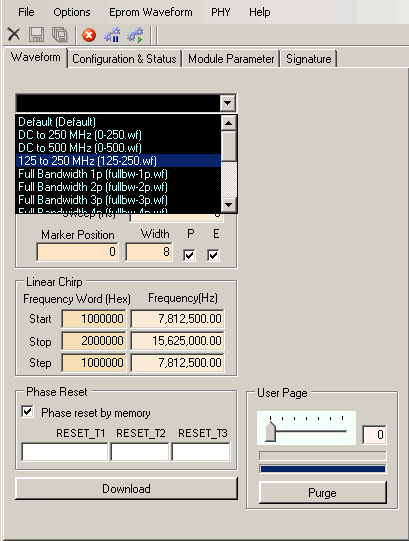
» The "DC to 250 MHz" waveform parameters should now load. Click on Download to download
the waveform data to the DSM on-board memory.
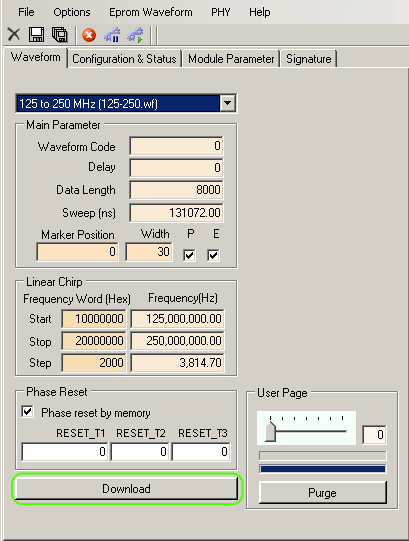
» Click on the "Configuration & Status" tab to go to that window. Make sure that the configuration is
Endless Loop and that Master is checked.
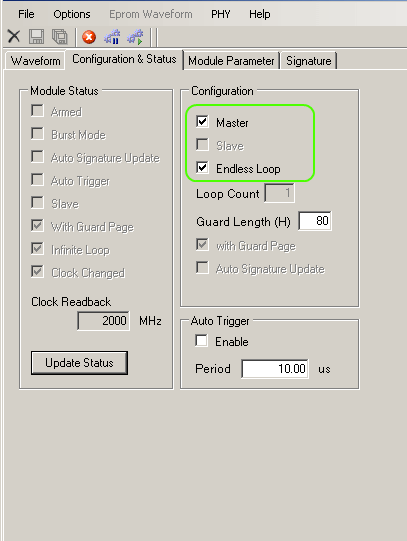
» Click on the Abort button on the toolbar or press F3 on the keyboard clear
the DSM of any previous states.

» If you click on
Update Status you should see that "Infinite Loop" is checked.
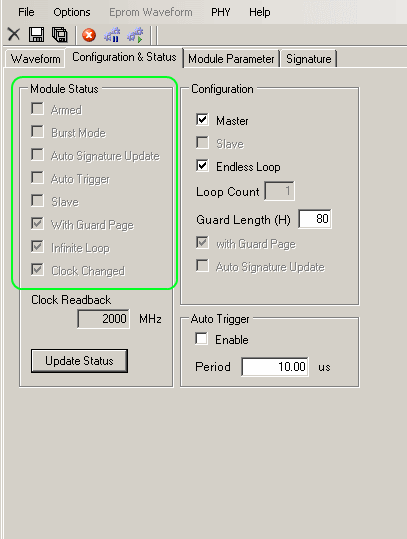
» Click on the Restart button on the toolbar or press F3 on the keyboard
to arm the DSM module.
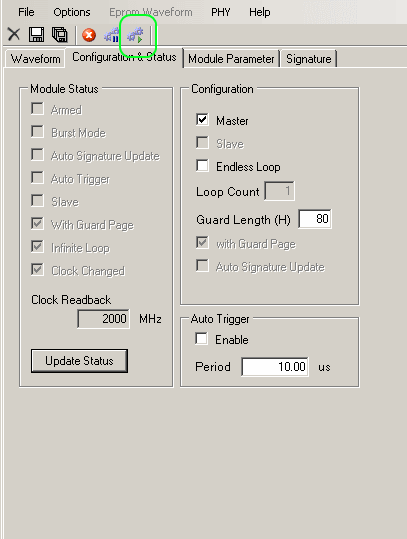
» If you click on Update Status you should now see that
"Armed" and "Burst Mode" are now checked.

» Once you provide a trigger signal, the DSM will start the waveform output. Only one trigger signal is needed
in Triggered Free Run Mode. After detecting the initial trigger signal, the DSM will continue looping the waveform
continuously until you click on the Abort button in the toolbar or press F3 on your keyboard.