Configuration and Status Window -
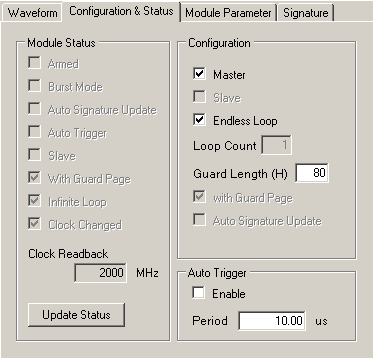
Module Status

Displays the current status of the DSM board. The status is not automatically refreshed. In order to see the most current status of
the board you must click on Update Status. For a detailed look at the DSM state machine, please see the
Internal States page.
Armed - displays if board is in the "Armed" state.
Burst Mode - displays if board is in the Burst Mode.
Auto Signature Update - displays if Auto Signature Update is on.
Auto Trigger - displays if Auto Trigger is enabled.
Slave - Displays if Slave mode is on.
With Guard Page - displays if Guard Page is enabled. This box should always be checked.
Infinite Loop - displays if Infinite looping is enabled. If this box is checked, it means
that you are either in Free Run or Triggered Free Run mode.
Clock Changed - displays if the clock has been changed since you last updated the status.
Configuration
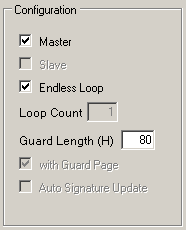
Master
Puts DSM into Master mode. By default, this box will always be checked if the Slave box is not checked.
Slave*
Puts DSM into Slave mode. This box will not be available unless you have added the multi-board option.
Endless Loop
Puts DSM into Free Run mode which results in continuous looping of waveform until user intervenes with the Stop command.
Loop Count
In Burst mode, sets how many loops of the waveform will be output when a trigger is sensed. For example if Loop Count was set to "2", then the DSM will output the waveform two times in a row after the trigger signal. Burst mode is enabled only if the Endless Loop box is unchecked.
Guard Length
Specifies the Guard Length in hexadecimal code. By default this is always 80 (decimal 128) memory addresses. The Guard Length ensures that the waveform will be produced correctly.
Auto Trigger
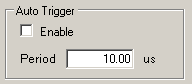
Can be used mainly for testing the DSM module. When Auto Trigger is enabled, the DSM will generate an internal trigger signal to start waveform output in either Triggered Free Run mode or Triggered Burst mode. The period of the signal can be set in the Period box.