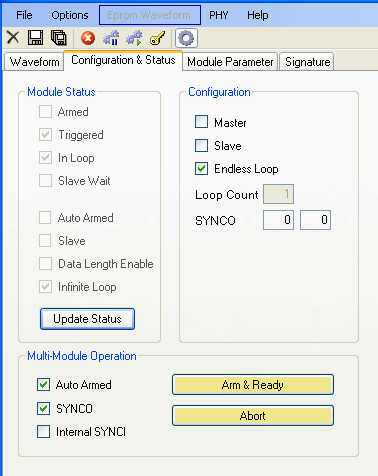Free Run Mode -
In Free Run mode, the DSM board will continuously loop a chirp until the user stops the waveform using the GUI.
In Free Run Mode, the minimum Data Length you can have is 0x40 or 64 points.
Free Run Mode Operation Example:
» Power up the DSM board by turning on the power supplies. Remember that you should turn them on in the right order as specified in the Hardware Setup page. When the board powers up, you should see the demo waveform displayed in the oscilloscope with the corresponding spectrum in the analyzer.
» Open the DSM application. Upon loading, the board will stop producing the demo waveform. Set the
Clock Frequency in the "Signature" tab to the correct frequency.

» Click on the "Configuration & Status" tab to go to that window. Make sure that the configuration is
Endless Loop.
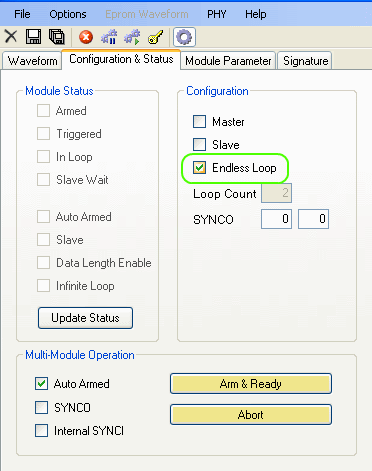
» Click on the "Waveform" tab to go to that window. Click on the drop-down box and click on the "Full Bandwidth" waveform.
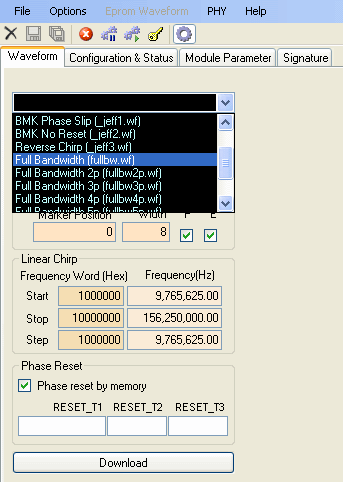
» The "Full Bandwidth" waveform should load. Click on Download and start the waveform.
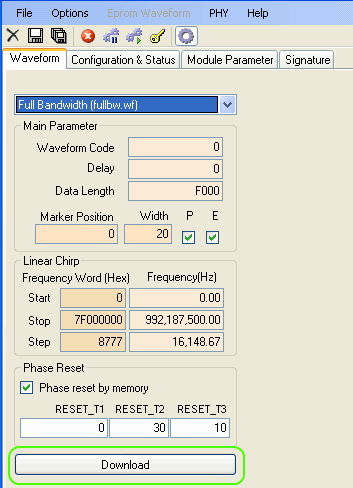
» You should now be able to see the output in the oscilloscope and the spectrum analyzer.
» If you go to the "Configuration & Status" window and click on Update Status, the application will
show that it is in the "In Loop" and "Triggered" states.